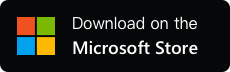YYNote Desktop Weather & Time Usage Guide
- Current time, date, weekday, and lunar calendar
- Real-time weather, forecasts (7-day), and extreme weather alerts
1. Setup Instructions

- Add to Desktop
- PC:
- Open
Settings→Weather & Time→ Enable widget via top-right toggle - Set location:
Settings→Desktop Weather→ Enter precise location (e.g., street-level) for accurate data
- Open
- Note: Location accuracy directly impacts forecast precision (e.g., “Beijing, Haidian District” > “Beijing”).
2.Display on Calendar:
- After setting location, weather automatically appears in YYNote Desktop Calendar (see Desktop Calendar Guide)
3. Data Update Frequency
| Data Type | Update Interval |
|---|---|
| Real-time Weather | Every 2 hours . |
| Weather Forecasts | Once daily . |
| Extreme Weather Alerts | Real-time |
4. Customization
- Transparency & Design:
- Adjust background transparency, font, color, spacing via Widget Settings(top-right ⚙️) .
- Enable full transparency to blend with wallpapers .
- Size & Position:
- Drag widget borders to resize (min. 400×400 px) .
- Auto-hide when near screen edges .